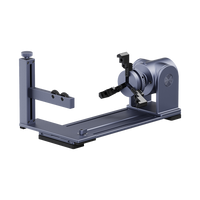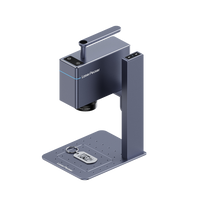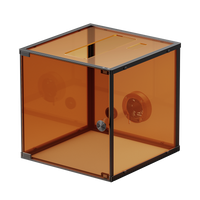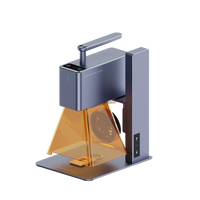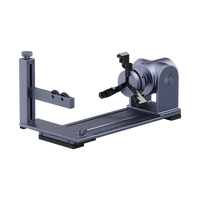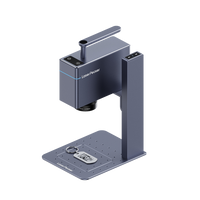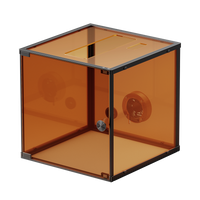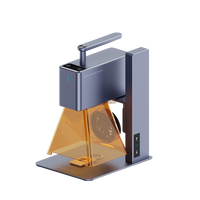360° Clarity and Safety
Crafted from durable, anti-scratch acrylic, the cubic protective cover efficiently filters both infrared and blue laser light. Enjoy Goggle-free operation safely and observe the laser engraving process with 360-degree visibility.
Hall-Sensor Magic
The integrated Hall Sensor instantly halts the engraving or previewing when the door is opened, preventing accidental exposure or mishaps.
Say Goodbye to Stuffy Air
and Unpleasant Odors


Built-in Ventilation
The powerful exhaust fan delivers optimal ventilation and disperses effectively smokes and dusts during engraving.
Pair with Air Purifier
Combine the protective cover with our Desktop Air Purifier for an even fresher, odor-free workspace during extended laser use.
Shop Now

When Safety Meets Accessibility


Compared to conical protective cover, the front door offers superior protection with easy, convenient access. Simply open the door, place your material inside, and focus on the efficient laser engraving process.


Tool-Free Swift Assembly
Enjoy hassle-free setup with no tools required. Simply put the shields and frames together, then push in the snap rivets to secure the structure.


Step 1: Assemble the shields and frames


Step 2: Connect the Hall Sensor


Step 3: Install over the laser machine
Watch Tutorial Video
Download User Manual
Packing List